Cloud Migration Service
Save the grunt-work with our experts at your side, for optimized results.
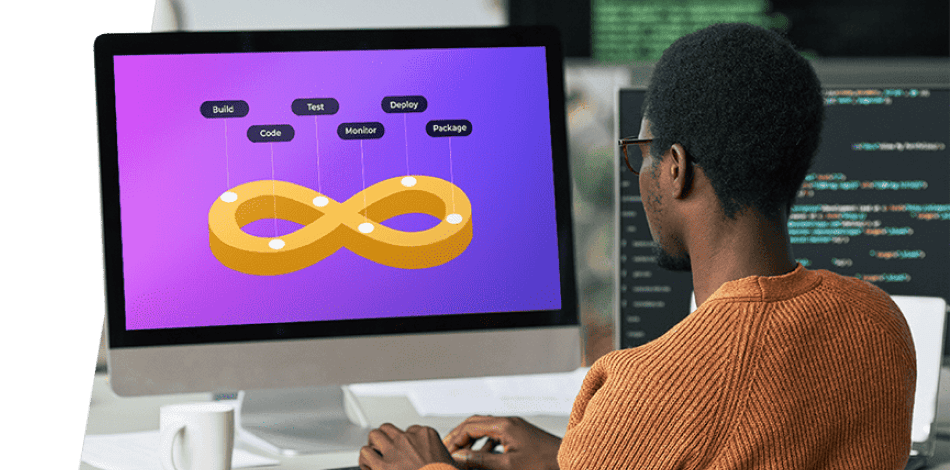
Go Beyond Legacy Solutions
We at GlobalDots hunt for the most cutting edge and relevant technologies out there.
Once tested and found qualified we bring you the most certified innovative products out there for every pressing use case.

Your Benefits
Cloud Environments eradicate the infrastructure complexity that organizations generally face. Resource allocation becomes easier and possible on-the-fly.

 Cost Reduction
Cost Reduction
Cloud architecture lacks the maintenance costs inflicted by on-prem servers and introduces consumption-based billing which can be constantly monitored and optimized.

 Scalability & Automations
Scalability & Automations
Automations can be easily set up for load balancing in situations of peak traffic, and auto-downscaling when traffic decreases.

 System Reliability
System Reliability
Cloud systems are highly reliable and robust. If calamity occurs in a certain region, globally-spread backup or replica systems kick in to ensure ongoing availability.

Live Migration – Solution Brief
Learn how to automate cloud migration without interrupting your ongoing work. Migrate any types of workloads to any target cloud platform: Automatically, seamlessly, and cost-effectively.
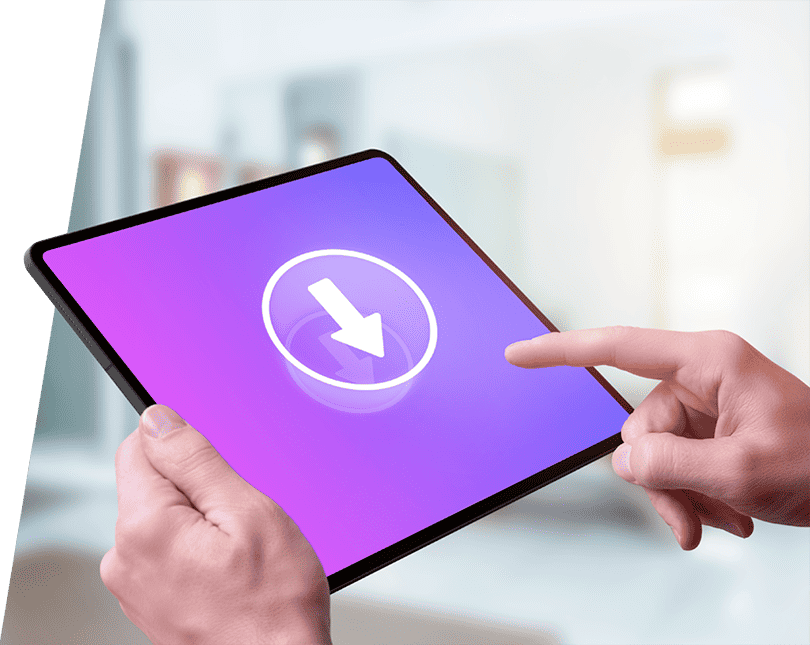
FAQs
-
Can I switch between vendors if I’m not satisfied with one of them?
Yes, one of the main advantages of working with GlobalDots is that we have relationships with multiple vendors per solution category, so our customers can switch between vendors if they would like to. Moreover, we will proactively offer better vendors if we see the value for the customers in terms of features, capabilities or price.
-
How does GlobalDots keep up with the latest technologies in the market?
The people working at GlobalDots live and breath technology. We have relationships with all the cool startups and always seeking new vendors with innovative tech to offer to our customer base. We research and explore emerging technologies on a weekly and daily basis, we filter out the noise and focus only on the promising solutions we vetted that will bring the most value to our customers.
-
What does support look like when working with GlobalDots?
Our solutions architects, engineers and DevOps experts have hands-on experience with the solutions we resell and integrate. Our engineers work with you to resolve any issue to your satisfaction, and never leave you hanging. If needed, we’ll be the ones to engage directly with the vendor, so you don’t have to.
-
What is cloud migration?
Cloud migration is the process of moving digital assets – like applications, data, and workloads – from on-premises infrastructure or legacy systems to a cloud environment. It’s about shifting to scalable, flexible systems hosted by providers like AWS, Azure, or Google Cloud. Think of it as relocating your tech stack to a more dynamic, rentable data center in the cloud.
-
What are cloud migration services?
Cloud migration services are specialized tools, frameworks, or expert-led solutions that help plan and execute this move. They handle tasks like assessing your current setup, mapping dependencies, transferring data, and testing performance in the cloud. For example, GlobalDots’ DevOps-as-a-Service provides hands-on support to make this transition smooth and secure, minimizing downtime or data loss.
-
What is an example of cloud migration?
A real-world case: a retail company running an e-commerce platform on aging servers decides to shift to AWS. They move their customer database, web app, and payment systems to the cloud. Post-migration, they handle holiday traffic spikes better, scale storage on demand, and cut hardware maintenance costs. That’s cloud migration in action.
-
How does cloud migration work?
It’s a step-by-step process, not magic.
First, you assess your existing systems – what’s worth moving, what’s not. Then, you pick a strategy: lift-and-shift (move as-is), re-platform (tweak for cloud compatibility), or refactor (rebuild for cloud-native features). Data and apps get transferred using tools like AWS Migration Hub or Azure Migrate, followed by testing and optimization.
The goal? Everything runs faster, safer, and cheaper in the cloud.
GlobalDots, for instance, tunes this process with automation and monitoring to keep it efficient.Let’s be real: it’s technical, but not rocket science. You’re just moving code and data to a better home.
-
What is the main goal of cloud migration?
The main goal is to improve efficiency and flexibility. You’re moving workloads to the cloud to cut costs, boost scalability, and make your systems more resilient. It’s about getting your tech to work smarter – handling demand spikes, speeding up deployments, and ditching the burden of physical hardware.
-
What are the five phases of cloud migration?
- Discovery – Map your current setup: apps, data, dependencies. Know what you’re dealing with.
- Planning – Set goals, pick a cloud provider, and choose a strategy. This is your blueprint.
- Migration – Move the assets – data, apps, configs – to the cloud. Tools like scripts or vendor services kick in here.
- Validation – Test everything. Does it run? Is it secure? Fix what’s broken.
- Optimization – Fine-tune performance and costs. Think auto-scaling or trimming unused resources.
-
What are the three organized approaches for cloud migration?
- Lift-and-Shift – Move apps as-is. Fast, but no major cloud perks.
- Re-platform – Adjust apps slightly for cloud benefits, like swapping a database for a managed service.
- Refactor – Rebuild apps to be cloud-native, leveraging microservices or serverless tech. More work, bigger payoff.
-
What is the AWS migration strategy?
- Assess – Analyze workloads with tools like AWS Application Discovery Service.
- Mobilize – Build a migration plan, test small moves, and prep teams.
- Migrate & Modernize – Shift workloads using AWS Migration Hub, then tweak for cloud features like Lambda or S3.
It’s practical – start simple, then optimize as you go.
-
What is the Azure Migration process?
- Discover – Scan your environment with Azure Migrate.
- Assess – Group apps and estimate costs.
- Migrate – Move workloads with tools like Azure Site Recovery or Database Migration Service.
- Optimize – Monitor with Azure Monitor and adjust resources. It’s a loop – migrate, check, improve.
-
What is a cloud migration checklist?
- Inventory all apps and data.
- Define goals (cost, speed, scale).
- Pick a cloud provider and tools.
- Assess security and compliance needs.
- Test connectivity and performance pre-move.
- Plan downtime (if any).
- Back up everything.
- Assign roles – who does what.
- Validate post-move functionality.
It’s your guardrail to avoid chaos.
-
What to do after cloud migration?
- Monitor performance (e.g., latency, uptime) with tools like CloudWatch or Azure Monitor.
- Optimize costs – shut down idle resources.
- Train your team on the new setup.
- Harden security – check IAM roles, encryption.
- Plan the next phase – maybe refactor for more cloud juice.
GlobalDots, for example, jumps in here with post-migration tuning.
-
How to develop a cloud migration strategy?
- Set Objectives – What’s the win? Lower costs? Faster deploys?
- Audit Systems – Know your stack – legacy apps, data size, bottlenecks.
- Choose an Approach – Lift-and-shift, re-platform, or refactor? Match it to your goals.
- Pick Tools – AWS, Azure, or third-party like GlobalDots’ automation suite.
- Test Small – Pilot a low-risk app first.
- Scale Up – Roll out, monitor, adjust.
Keep it lean, data-driven, and iterative. No guesswork.
-
Which tool is used for cloud migration?
There’s no single “one-size-fits-all” tool – it depends on your setup and destination.
For AWS, tools like AWS Application Migration Service (MGN) or AWS Database Migration Service (DMS) for moving apps and databases.
Azure offers Azure Migrate for a unified migration experience.
Google Cloud has Migrate for Compute Engine to shift VMs.
Third-party options like Snowflake’s Snowpipe or Carbonite Migrate also pop up for specific needs, especially across hybrid or multi-cloud setups. Pick based on what you’re moving – servers, data, or apps – and where it’s landing. -
What is the AWS Migration Service?
AWS doesn’t have one “AWS Migration Service” – it’s a suite of tools.
The big hitter is AWS Application Migration Service (MGN), which automates moving physical, virtual, or cloud servers to AWS with minimal downtime. It replicates your servers, lets you test without disruption, and cuts over when ready.
Then there’s AWS Database Migration Service (DMS) for shifting databases like MySQL or Oracle to AWS-managed options like RDS.
Tools like AWS Snowball handle offline data transfers – think shipping a device loaded with terabytes.
Together, they cover the full migration spectrum, from planning to execution. -
What is the Google version of AWS?
Google Cloud Platform (GCP) is Google’s answer to AWS. It’s a public cloud provider offering compute (like Google Compute Engine), storage (Cloud Storage), and databases (Cloud SQL, BigQuery), plus extras like AI and analytics tools.
AWS has EC2, S3, and RDS as equivalents, but GCP leans harder into data analytics with BigQuery and has a rep for cost flexibility. Both do the same job – host your workloads – but GCP’s flavor is distinct, especially if you’re already in the Google ecosystem. -
What is Snowflake? Is it a cloud provider?
Snowflake is a data platform, not a cloud provider.
It’s a fully managed data warehouse built for analytics, running on top of AWS, Azure, or GCP – you choose the underlying cloud. It handles structured and semi-structured data, scales compute and storage independently, and skips the server management hassle. Unlike AWS or GCP, Snowflake doesn’t own the infrastructure; it’s a layer on top, optimized for data lakes, warehousing, and sharing.
Think of it as a tool, not the foundation. -
What are the cloud service models?
- IaaS (Infrastructure as a Service) – Rent raw compute, storage, and networking. You manage the OS and apps.
- PaaS (Platform as a Service) – Get a ready platform for coding – think databases, dev tools – without worrying about servers.
- SaaS (Software as a Service) – Use finished apps over the web, like email or CRM, with zero setup.
-
What are the 3 basic cloud services?
- IaaS – Virtual machines, storage, networks (e.g., AWS EC2).
- PaaS – Development platforms (e.g., Google App Engine).
- SaaS – Ready-to-use software (e.g., Gmail, Salesforce).
-
What are the different types of cloud?
- Public Cloud – Shared resources from providers like AWS or Azure. Cost-effective, scalable.
- Private Cloud – Dedicated setup for one organization, on-site or hosted. More control, higher cost.
- Hybrid Cloud – Mix of public and private, connected for flexibility. Data stays private, apps scale public.
- Multi-Cloud – Using multiple public clouds (e.g., AWS + GCP) to avoid lock-in or optimize features.
-
What are the 5 main types of cloud computing?
- IaaS – Infrastructure you rent and manage.
- PaaS – Platforms for building apps fast.
- SaaS – Software you subscribe to.
- Public Cloud – Shared, provider-managed resources.
- Private Cloud – Exclusive, tailored setups.
-
What are the 10 fundamental cloud types?
There’s no strict “10 types” list in cloud computing – sounds like a mix-up with meteorology (cirrus, stratus, etc.). For tech, you’re likely after an expanded combo of models and deployments:
- IaaS
- PaaS
- SaaS
- Public Cloud
- Private Cloud
- Hybrid Cloud
- Multi-Cloud
- Community Cloud (shared among orgs with similar needs, rare)
- FaaS (Function as a Service, like AWS Lambda – code snippets, no servers)
- CaaS (Container as a Service, e.g., Kubernetes on cloud).
These stretch the definition, but they’re the key flavors in practice.
-
What does IaaS mean?
IaaS stands for Infrastructure as a Service. It’s renting the basics – virtual machines, storage, networking – from a provider like AWS (EC2), Azure, or GCP. You get the hardware equivalent without owning it, then install your OS, apps, and configs. It’s flexible but hands-on – perfect for custom workloads or scaling without buying servers.
-
What are the risks of migration to cloud computing?
Migrating to the cloud can save you headaches, but it’s not risk-free. Here’s what can trip you up:
- Data Security – Moving sensitive data off-site means trusting a provider’s encryption and access controls. A breach or misconfiguration (like an open S3 bucket) can expose you.
- Downtime – If the migration’s sloppy – say, untested apps or poor bandwidth – your systems could go dark mid-move.
- Cost Overruns – Cloud looks cheap until you forget to shut down unused resources or underestimate data transfer fees. Bills pile up fast.
- Compliance Issues – Regulations like GDPR or HIPAA don’t bend. If your provider’s setup doesn’t match, you’re on the hook.
- Vendor Lock-In – Once your data and apps are in AWS or Azure, switching providers is a slog – reformatting, re-migrating, retraining.
- Performance Hiccups – Latency or compatibility quirks (e.g., legacy apps not cloud-ready) can slow things down post-move.
- Skill Gaps – Your team might not know cloud tools like IAM or Kubernetes, leaving you scrambling.
Real talk: these risks don’t mean “don’t do it.” They mean plan hard – back up data, test thoroughly, and lean on experts like GlobalDots if needed.
-
Is SAP a cloud service provider?
No, SAP isn’t a cloud service provider in the same way AWS, Azure, or Google Cloud are.
SAP is a software company, famous for its ERP (Enterprise Resource Planning) systems, like SAP S/4HANA. It builds business applications – think finance, HR, supply chain – not the underlying infrastructure. However, SAP does offer cloud-based services through its SAP Cloud Platform (now part of SAP Business Technology Platform, or BTP). These run on top of hyperscalers like AWS, Azure, or GCP, meaning SAP partners with those providers rather than owning data centers. So, it’s a platform for cloud apps, not a raw cloud provider. Confusing? A bit. Bottom line: SAP delivers software, not the servers.















