Passwordless Authentication
Future-Proof Your IAM and Enrich Your User Experience.

Go Beyond Legacy Solutions
We at GlobalDots hunt for the most cutting edge and relevant technologies out there.
Once tested and found qualified we bring you the most certified innovative products out there for every pressing use case.

Your Benefits
 Free Your IT Team
Free Your IT Team
25% to 40% of internal IT helpdesk calls are spent dealing with password issues; passwords alone waste millions in paid time per year. Cut the cost and time sink, while prioritizing a proactive approach to security.

Streamlined account navigation empowers your users. The Transmit passwordless solution discovered that consumers are 44% more likely to set up an account if biometrics are a login option.

Passwordless authentication is un-stealable. Not only does biometric data remain local to the user’s device, but cryptographic key pairs are irreplicable and impenetrable. The threat of credential stuffing attacks is completely eliminated.

Passwords have bloated organizations’ identity stacks, as bolt-on approaches pile up uncontrollably. This creates unwieldy, legacy-minded authentication systems. Passwordless simplifies authentication while guaranteeing regulatory requirements are met.

Biometric Passwordless Authentication (FIDO2 WebAuthN)
The booming cost of account takeover (ATO) attacks, from $4BN in 2020 to $16BN in 2021, makes passwordless authentication a truly pressing need for all businesses. Most current “passwordless” technologies still contain shared secrets and friction – deeming them irrelevant to the world’s most prominent workforce and buying power: Gen Y and Gen Z.
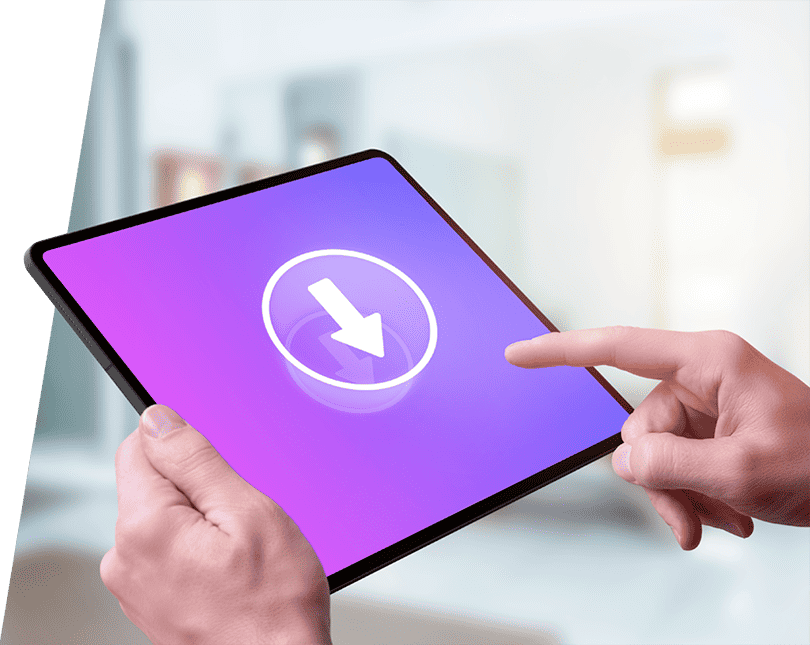
It’s time to get rid of passwords!
FAQs
-
How do you implement passwordless authentication?
The path to passwordless is taken step by step. Prioritization streamlines this process, as you can address the largest security concerns first and foremost. The second major hurdle is weaning your users’ password habits. Before you begin reducing the user-visible password surface area, visit our full step-by-step implementation guide.
-
Can passwordless authentication be hacked?
Attackers rarely “hack” passwords and usernames; instead, credentials are almost always stolen through social engineering attacks, or from unsecure storage. Passwordless authentication is immune to these forms of credential theft, drastically reducing human error as a security threat. The Okta passwordless solution was one of the first to recognize that FIDO2-based key pairs are invulnerable to brute force and stuffing attacks.
-
What are the different types of passwordless authentication?
Passwordless comes in many forms. Biometric is one of the most secure and well-known iterations, but all use cases have their own passwordless preference. Magic links and OTPs can provide passwordless login experiences, as can Multi Factor Authentication, which demands the user authenticate themselves via multiple devices. Find out which would fit your use case best with our full list of authentication methods.
-
What is the purpose of passwordless authentication?
Passwordless authentication aims to create a more secure, user-friendly, and efficient way of verifying identities, while minimizing the risks and operational costs associated with password management. Traditional passwords are widely regarded as one of the weakest links in cybersecurity due to issues like poor password hygiene (e.g., weak or reused passwords), susceptibility to phishing attacks, and the risk of credential stuffing. Passwordless authentication addresses these vulnerabilities by replacing passwords with alternative methods that are inherently more secure and user-friendly. Passwordless methods, such as biometrics (e.g., fingerprint or facial recognition), hardware tokens (e.g., FIDO2 keys), or one-time codes, are resistant to traditional attacks like brute-forcing, phishing, and replay attacks. Since there is no static secret (like a password) stored or transmitted, attackers have a much harder time gaining access through credential-based attacks. Furthermore, by using passwordless techniques, organizations can more easily meet compliance requirements for strong authentication (such as MFA mandates in frameworks like PCI-DSS, NIST, and GDPR). It also aligns with modern security standards like Zero Trust, where identity assurance and strong authentication are key principles.
-
What is an example of a passwordless login?
An example of a passwordless login using a one-time code is the Magic Link method. It’s a simple and widely adopted approach, commonly used by web applications to provide seamless authentication without requiring the user to remember a password. This is how a Magic Link works:
- User Requests Login: The user navigates to the login page of an application and enters their registered email address. Instead of asking for a password, the application sends a unique, single-use login link (Magic Link) to the email address.
- Generating the One-Time Code: The application generates a one-time, time-limited code (e.g., a UUID or random string) and links it to the user’s session in the backend. This code is then embedded in the URL of the Magic Link sent to the user’s email and stored securely in the backend database and associated with the user’s session for validation.
- User Clicks the Link: The user receives the Magic Link in their email and clicks it. The browser navigates to the login URL, where the application extracts the one-time code from the link.
- Backend Verification: The backend verifies the one-time code against the one stored in the database. if the code matches and hasn’t expired (e.g., it’s valid for 10 minutes), the user is logged in automatically without needing a password. The one-time code is then marked as used or expired, making it unusable for future login attempts.
- Successful Authentication: The user is redirected to the application’s main dashboard, now authenticated securely without ever using a password.
Magic Links are popular because they strike a good balance between usability and security. They are ideal for low-risk applications or for initial login where frictionless user experience is paramount. However, for high-security environments, it is recommended to use stronger passwordless methods, such as hardware tokens or biometrics, combined with multi-factor authentication.
-
What is the difference between 2FA and passwordless?
2FA is a way to provide incremental security improvements. Passwordless authentication redefines the authentication process entirely by removing the traditional password. 2FA is multi-layered: the first factor is usually a password, followed by a secondary verification method (like SMS code or push notification). With passwordless authentication, you typically only use one factor (e.g., biometrics or a security key), but it is considered strong enough on its own without requiring a secondary factor.
-
How to implement passwordless?
Implementing passwordless authentication involves several key steps, depending on the specific passwordless method you choose (e.g., biometrics, hardware tokens, or one-time codes). We can summarize an example step-by-step guide covering common approaches, best practices, and technical considerations for implementing passwordless authentication in a secure and effective manner.
- Choose the Right Passwordless Method(s): There are various passwordless mechanisms, and your choice should be aligned with your organization’s security needs, user base, and technical infrastructure:
- Biometric Authentication (e.g., fingerprint or facial recognition using standards like WebAuthn).
- Hardware Security Keys (e.g., FIDO2-compliant devices like YubiKeys).
- One-Time Passcodes (OTP) or Magic Links sent via email or SMS.
- Push Notifications using a mobile device
- Assess the Infrastructure and Dependencies: Passwordless authentication requires specific infrastructure and support, depending on the method:
- For FIDO2/WebAuthn, ensure that both your application and browser (and OS) support the FIDO2 standard.
- For push notifications and for Magic Links, robots services are required to ensure secure and timely delivery.
- Set Up Identity Provider (IdP) or Custom Authentication Flow: If your organization uses an Identity Provider (IdP) such as Azure AD, Okta, or Auth0, check if they support native passwordless options like WebAuthn or SMS-based logins.
- Set Up Secure Registration and Enrollment: During the initial registration, ensure that users can safely enroll their passwordless authentication factors:
- For biometric and hardware key methods, users will need to set up and register their device as a trusted authenticator.
- For Magic Links or OTPs, require verification of the user’s email or phone number to prevent registration of fraudulent accounts.
- During device registration, generate a public-private key pair on the user’s authenticator and store the public key in your database. Use the public key to validate the user’s identity in future login attempts.
- Implement the Login Flow: The login process will vary based on the passwordless method chosen:
- For WebAuthn or FIDO2:
- Initiate the login by generating a random challenge and sending it to the client.
- The client’s authenticator signs the challenge using its private key.
- Validate the signed response using the user’s public key stored in the backend.
- For One-Time Codes or Magic Links:
- Generate a time-bound one-time code and store it temporarily in the database.
- Send the code or Magic Link to the user’s verified email or phone number.
- Upon receiving the code or clicking the Magic Link, validate the code’s integrity and time validity before granting access.
- For Push Notifications:
- Send a push notification to the user’s registered mobile device.
- The user approves the login request on the device, and the server validates the approval.
- For WebAuthn or FIDO2:
- Handle Fallbacks and Device Management: One of the main challenges of passwordless is handling scenarios where a user’s device is lost or compromised:
- Implement secure fallback mechanisms such as backup codes or alternative registered devices.
- Provide an intuitive device management interface where users can add or remove trusted devices.
- For enterprise environments, leverage the integration with a Mobile Device Management (MDM) tool to help provision or de-provision registered devices.
- Ensure Secure Communication and Storage: Passwordless authentication is secure only if the private key or shared secrets (like OTP seeds) are handled properly- Use end-to-end encryption for all communications, especially when handling device registration and validation.
- Enable Multi-Factor Authentication (MFA) for High-Risk Scenarios: While passwordless methods are inherently strong, consider enabling step-up authentication for high-risk activities, such as:
- Accessing sensitive data or administrative portals.
- Changing security settings (e.g., updating registered devices).
- This could include requiring an additional factor like a hardware key or biometric confirmation when performing these actions.
- Implement Logging and Monitoring: Integrate logging and monitoring into your passwordless authentication workflow to detect anomalies Capture events such as failed authentications, device changes, or suspicious access patterns. Use a Security Information and Event Management (SIEM) tool to aggregate these logs and trigger alerts for unusual activities.
- Conduct Usability Testing and Iterate: Passwordless login methods must be tested for usability and accessibility: Ensure that all supported devices and browsers work seamlessly with your implementation. Gather feedback from a subset of users and refine the flow to minimize friction and confusion.
- Choose the Right Passwordless Method(s): There are various passwordless mechanisms, and your choice should be aligned with your organization’s security needs, user base, and technical infrastructure:
-
Why go passwordless?
Going passwordless is a strategic move that strengthens security, enhances the user experience, and aligns with modern compliance and security frameworks. As organizations continue to embrace digital transformation and zero-trust principles, adopting passwordless authentication will become not just a competitive advantage, but a necessity for a secure and frictionless identity ecosystem. Infact, passwordless, first of all, mitigates all password related risks (with no passwords, attackers can’t perform brute-force or credential stuffing attacks or extracted from compromised databases) and this enhance the user experience: eliminating the need for users to create, remember, and periodically change passwords reduces friction and frustration, especially for non-technical users. Passwordless options such as biometrics (e.g., facial recognition, fingerprints) or hardware tokens provide a more natural and rapid authentication flow. Users can log in with a simple tap or scan, making the experience frictionless. Furthermore, it brings a Reduced Operational Costs( a significant percentage of IT support tickets are related to password resets and account lockouts. Implementing passwordless authentication can drastically reduce these tickets, resulting in cost savings and a more efficient IT support operation) and an alignment with Zero Trust Architecture. Infact, passwordless authentication complements the principles of Zero Trust by ensuring that identity verification is based on strong cryptographic keys and proof of possession rather than shared secrets. This fits into a Zero Trust model where “trust but verify” is replaced with continuous identity assurance.















