WordPress powers countless websites and can be an invaluable tool to kicking off any business. It is used by more than 23.3% of the top 10 million websites as of January 2015. WordPress is by far the most popular blogging system on the Web, used by more than 60 million websites. This post will explain how to get most out of your WordPress instance in terms of speed and performance optimization combined with some great plugins and some of the best web hosting available, in order to boost your conversion rates and user experience. This is after all, the end purpose of any given website.

Why does page speed matter?
When a person lands on your site for the first time, you only have a few seconds to capture their attention to convince them to hang around. If your site takes too long to load, most people are gone, lost before you even had a chance to engage them with your content or products. Moreover, Google has included site speed in its ranking algorithm, which means that your site’s speed affects its SEO. So if your site is slow, its search rankings are going to be lower than of your competitors. In other words, your users won’t be able to see you in basic search engine queries and your visits are going to diminish. Here are the basic steps you need to take to ensure that never happens:
Book a demo today to see GlobalDots is action.
Optimize cloud costs, control spend, and automate for deeper insights and efficiency.

- Choose a good host – incredibly slow site speed and frequent down time during high traffic periods are the consequences of choosing a bad web host. Shared hosting can slow down your site drastically, so the first thing to do is to choose a viable web host.
- Use a solid framework/theme – default WP themes are quite speedy. They’re simple, light, and won’t slow your site down. If you’re aiming for a more complex theme – make sure it’s loading fast and it’s mobile responsive (RWD – Responsive Web Design)
- Use an effective caching plugin – some of the best plugins fall under the caching category, as they drastically improve page loads time, and best of all, all of them on WP.org are free and easy to use. You should try them out. All of the features you need and is extremely easy to install and use.
- Use a CDN – a CDN, or content delivery network, takes all your static files you’ve got on your site (CSS, Javascript and images etc) and lets visitors download them as fast as possible by serving the files on servers as close to them as possible. This results in massive speed and load time improvements.
- Optimize images – there is an amazing, free plugin called WP-SmushIt which drastically reduces the file size of an image, while not reducing quality.; and it does so automatically, as you are uploading them.
How do WP SaaS solutions and website hosting fit the bigger picture?
Software as a Service (SaaS) is a cloud model that delivers on-demand applications that are hosted and managed by the service provider and typically paid for on a subscription basis. WP SaaS solutions offer a number of advantages over on-premises deployments, including minimal administration and maintenance, anywhere access, and in many cases an optimized stack for hosting WordPress.
Often overlooked, web hosting is one of the key components of every successful website. Choosing the best web hosting results in better conversion rates and major SEO improvements.When it comes to your web hosting options, there are various types such as Free, Shared, VPS, Dedicated, and managed WordPress hosting. Here’s a short list the best hosting providers that you should consider:
- Bluehost – Bluehost started off back in 1996 and is one of the oldest web hosts in the industry. You never have to worry about your website being slow even when there is alot of traffic. They also offer a Free Domain, as well as a Free Site Builder with templates.
- InMotion Hosting – InMotion has won numerous awards for its 24/7 technical support. They are optimized for business and are a blogger’s first choice when it comes to hosting. InMotion Hosting’s WordPress Hosting is optimized for active bloggers, and offers great scalability for your blog’s growth.
- Web Hosting Hub – this web host is the best choice when it comes to starting an online web business. They offer an easy control panel, website builder and WordPress, as well as great support and low prices. They’ve also won numerous awards and are favorite in the WP community.
- HostGator – HostGator has over 8 million domains and is a smart and easy choice. It has 99.9% uptime guarantee and excellent 24/7 support. Their reputation in the web hosting industry is unmatched.
- SiteGround – SiteGround provides provide unique in-house WordPress speed and security solutions to make your site as fast and secure as possible. They also offer automatic upgrades, built-in WP caching, CDN, one-click staging and GIT version control. Other than that, they’re offering location specific hosting with 3 data centers in USA, Europe, and Singapore.
- DigitalOcean – with data centers in Europe and the US, Digital Ocean positions itself as a leading hybrid cloud hosting company. Benefit for WP owners is an easy WordPress and server administration through cloudlets.
Why do plugins matter and which ones should you check out?
Choosing the best plugin for your WordPress site will help make your day-to-day life easier and deliver a better experience for your users as well. WordPress’ plugin architecture allows users to extend its features. WordPress has over 38,500 plugins available, each of which offers custom functions and features enabling users to tailor their sites to their specific needs. Not all available plugins are always are best with the upgrades and as a result they may not function properly or may not function at all. Here is a list of the best free plugins for WP that you should really consider:
1. WP Optimize
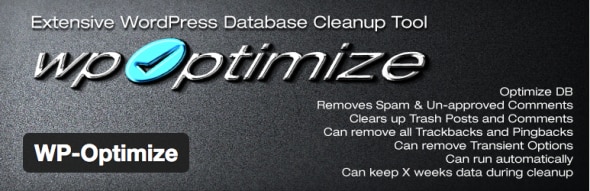
WP Optimize helps you de-clutter your database by removing stale post revisions, spam comments, trashed items, and removal of transient options. It can also tell you your current database size and gives you an idea on how much space you can save with WP Optimize. It’s a great plugin that can really help you speed up your site. Official link.
2. Digg Digg

Social media buttons on your site increase share chances by 50%. Most social media plugins load too many scripts and are amongst the slowest to load. Digg Digg plugin fixes the problem by having lazy loading options, meaning your site visitors will be shown a fake button until a visitor hovers over the buttons for sharing. Official link.
3. W3 Total Cache

Installing a cache plugin will have the biggest impact on your site when it comes to speed. The W3 Total Cache plugin is one of the most popular caching plugins available for WordPress, increasing site performance tenfold. A caching plugin stores the images, CSS, and Javascript files of your website on the server, so it doesn’t have to load the website from scratch, instead the static version of your site is displayed. This saves a lot of resources and works with any type of website. Official link.
4. WP Smush.it

It’s not all about the content nowdays, it’s about the visual experience too. The plugin works by reducing image file sizes and improving performance using the Smush.it API within WordPress. It also strips the metadata from JPEGs, and removes unused colors from indexed images. Official site.
5. P3 Profiler

Plugins can also be responsible for slowing down your site and you never know which plugin is causing the trouble; P3 Profiler scans the website to find out which plugins are causing a slow performance and narrows down the impact the plugins have on your site. Official site.
There are plenty of great plugins out there but those five are really great to start you off.
Site maintenance is also important when talking about WordPress. You need to make sure youre website runs smoothly and you should make a strong effort in making regular checks to make sure it functions as planned. Start off with the following:
- Clean spam comments – use Disqus
- Check broken links – look for broken links on youre site with CheckMyLink Extension for Chrome and Broken Link Checker for WordPress
- Update Plugins – keep a tab on your plugins and upgrade them as much as you can
- Check your Google analytics regulary
- Use Wp Statistics plugin to monitor your WordPress website’s stats
But it’s not about the technicalites. There is a certain mindset you have to adopt that goes beyond coding habbits and checklists; you need to think about the user. That’s perhaps the best, yet the hardest practice to adopt, but its benefits are infinite. When you develop with WordPress, you’re usually producing something that will be used daily by the average WordPress user. The interface should fit their needs. Make it the best experience for the users, by starting off with the user workflow and interface, while keeping code in mind.
A high performing site will generate significant amounts of traffic and increase the number of visitors over time. It will attract new visitors and encourage people to return. By implementing these tips you can rest assured that your WordPress site will stand out of the crowd. When it comes to very high-traffic sites, GlobalDots can help you optimize your technology stack even further. Let us know if you need any help.






