New Datacenter Goes Live in Stockholm, Sweden
Incapsula announced the activation of their latest datacenter in Stockholm, Sweden—located in the lucrative Telecity STO1 facility. With the new point-of-presence (PoP), the portfolio of connectivity routes has been expanded for a better performance in the Nordic region, Baltic countries and Eastern Europe. The new multi-10Gbps datacenter also augments Incapsula’s resilience against volumetric DDoS attacks, pushing its worldwide network capacity even closer to the 1Tbps mark.
Other than Stocholm, these are the other Incapsula’s European facilities:
Book a demo today to see GlobalDots is action.
Optimize cloud costs, control spend, and automate for deeper insights and efficiency.

- Amsterdam, Netherlands
- Frankfurt, Germany
- London, England
- Paris, France
Full report at Incapsula blog.
The Cost of Cheap Hosting
The options available are becoming incredibly diverse, to the point that some of the industry’s biggest names are engaged in a pricing war, a race to the bottom in terms of each provider trying to undercut each other with the latest cut-price rates. The Peer1 hosting team ran a indie survey among 550 IT pros to find out the line between the price and the quality. The following conclusions were made out of the 550 UK and U.S. IT professionals surveyed:
80% of IT decision makers will not compromise on security, even if it means they get to enjoy lower prices, more than half of IT professionals would not compromise on speed.
Over 90% of decision makers refuse to compromise on customer service.
More than one-third of It professionals would not change hosting providers, even if they were offered lower pricing.
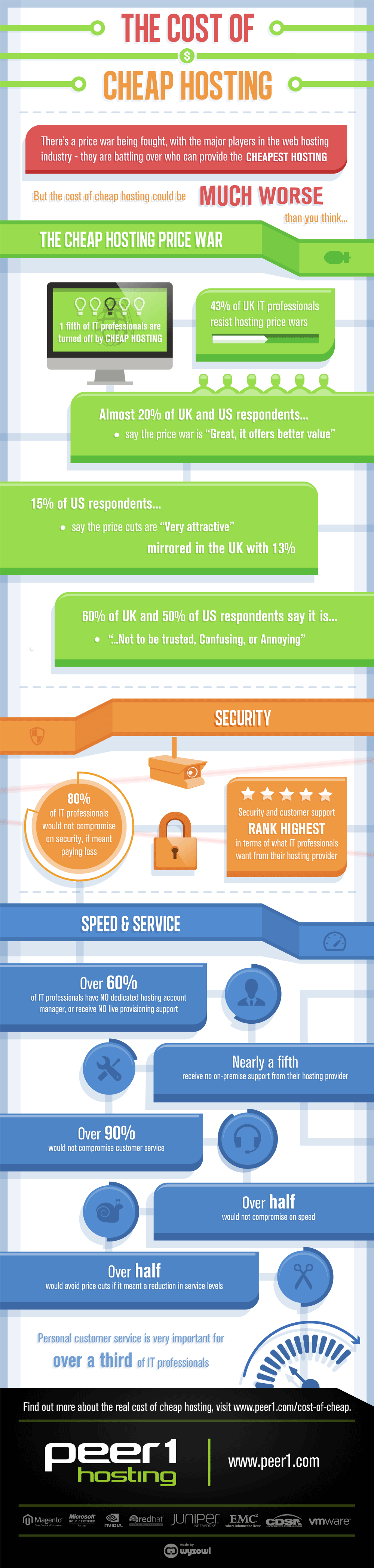
Read the full story at Peer1Hosting.
US FCC Clears Level 3’s Acquisition Plan of tw telecom
Level 3 Communications, the provider of networking, communication services and CDN solutions announced the clearance on the Company’s proposal to acquire the Littleton-based tw telecom. Level 3 had been working closely with tw telecom as part of a settlement-free peering agreement that was made a couple years back. The Company will acquire tw telecom in a stock-and-cash transaction.
At its end, Level 3 Communications mentioned that it was happy to get the regulatory approval for the acquisition.
Full story at CDN Advisor.
The Top 10 States With The Fastest Internet
The Liberty and Independence state was followed by Virginia and Washington, according to Akamai Technologies,the largest U.S. provider of content delivery network services to media and entertainment companies. Delaware has historically been a strong performer in Internet performance. The small size of the state is the main reason, making it easier to bring higher-speed connectivity to a larger percentage of the population. For the first time, all of the top 10 states saw average peak connection speeds above 50 mbps. Globally, the U.S. overall ranks No. 14, with an average connection speed of 11.4 mbps. The fastest Internet speeds occur in South Korea and Hong Kong.
Check the full article at Investors.com.
7 Questions To Ask When Delivering Cloud Apps
In his commentary at InformationWeek, Greg Lord, Akamai Senior Product Marketing Manager responsible for enterprise solutions, discusses important issues when delivering cloud apps. As you consider how cloud-based application delivery can complement your current on-premises IT environment, it’s important to ask your application delivery vendors the right questions;
- Who are your end users? Knowing what they’re trying to access and what platforms, systems, and devices they’re using will help prioritize what problems you need to solve and what systems you need to enhance.
- What are you trying to achieve? Determine the one or two pain points you need to solve immediately. How will you ensure that your users’ productivity is the best it can be?
- What’s your strategy for expanding capacity? To support business growth cost-effectively, work with partners that make it possible for you to scale on demand.
- Are your users located close to your applications? The farther users are from your data center and applications, the poorer user experience is more likely to occur.
- What is your business continuity strategy? Many businesses are aiming to load balance across multiple hosting platforms for lower risk and vendor independence.
- Can you apply security consistently across applications? New cloud security providers make it possible to set consistent policies across all your apps, no matter where they’re hosted.
- What’s your end goal: cost reduction or productivity gains? Take a different approach by supplementing your current on-premises network infrastructure with cloud-based application delivery. Create a faster a better experience for your users and be one step ahead.
Full article at InformationWeek.
The 5 Hidden Pitfalls in Your WordPress Website Performance (And How to Fix Them)
A quarter of all new websites are built on WordPress, but when it comes to web performance, WordPress has consistent speed, scalability, and accessibility risks, site outages and page errors and other setbacks. There are ways to solve these site issues without switching to a different CMS and these are the 5 checkpoints to do so;
- A heavy front end
WordPress sites are so easy to design and create, there’s not much focus on initial web performance. As a result, WordPress pages tend to be very front-end heavy, weighing several megabytes (MB) instead of the average 100-600 kilobytes (KB). The best way of fixing it is to employ a CDN to help deliver the static site files as quickly as possible. It’s the best practice to employ, especially on a WordPress-hosted site and then resize any images that are too large and boost site speed. - Too many third party assets
Your website should be a marketing machine. The features you buy from Google, Facebook and Twitter are easy to integrate using WordPress. To fix it, just remove any unnecessary or slow third-party assets on your website, or search out replacements for popular ones, such as social media sharing widgets. Cut down the number of widgets on the homepage. - Problematic plugins
It only takes one bad plugin to drastically impact your website performance. Some front end plugins require custom styling, which means additional CSS or Javascript to load and a longer time to display for the end user. Simply use plugins carefully.Do research into the most trusted options and have a sense of what you’re integrating into your site. - Scalability issues
When the traffic volume goes up, the site can slow and is unable to scale with traffic requests. It also impacts server load, as requesting the same sources again and again over time increases the risk of server downtime. Set your WordPress account up to cache so that your dynamically generated page is stored on the server as a static page, and doesn’t need to be fetched as a new request. - No mobile optimization
WordPress sites are not automatically optimized for mobile. So when 75% of users say they’ll leave a website if it takes longer than five seconds to load on their smartphone, the risk for lost conversions is high. Optimize your front end by compressing or reducing images and cutting back on third party components. From here, there’s no reason you need to create a separate mobile site or re-invest in a responsive site after the fact – unless you feel like it.
Check the full article at Yottaa blog.
Why does your company need effective web defense?
91% of companies say their business is dependent on Web apps. Web disruptions mean imapacted sales and loss of business and conversion. There are two types of attacks: DDoS and Web App Attack; both are considered dangerous. The average cost per IP DoS/DDoS Security Event is between $10000 and $1 million.
These are the 5 critical components of a Managed Web Deffense:
- Preparation – readiness plan, response protocls
- Mitigation – stop attacks before network is impacted
- Around-the-clock Monitoring – “always on” cloud protection
- Response – support for incident response, identify secondary attacks
- Intelligence – insight into threat conditions, near real-time metrics
https://www.slideshare.net/slideshow/embed_code/40647711
Why Does Your Company Need Effective Web Defense? from Akamai Technologies







