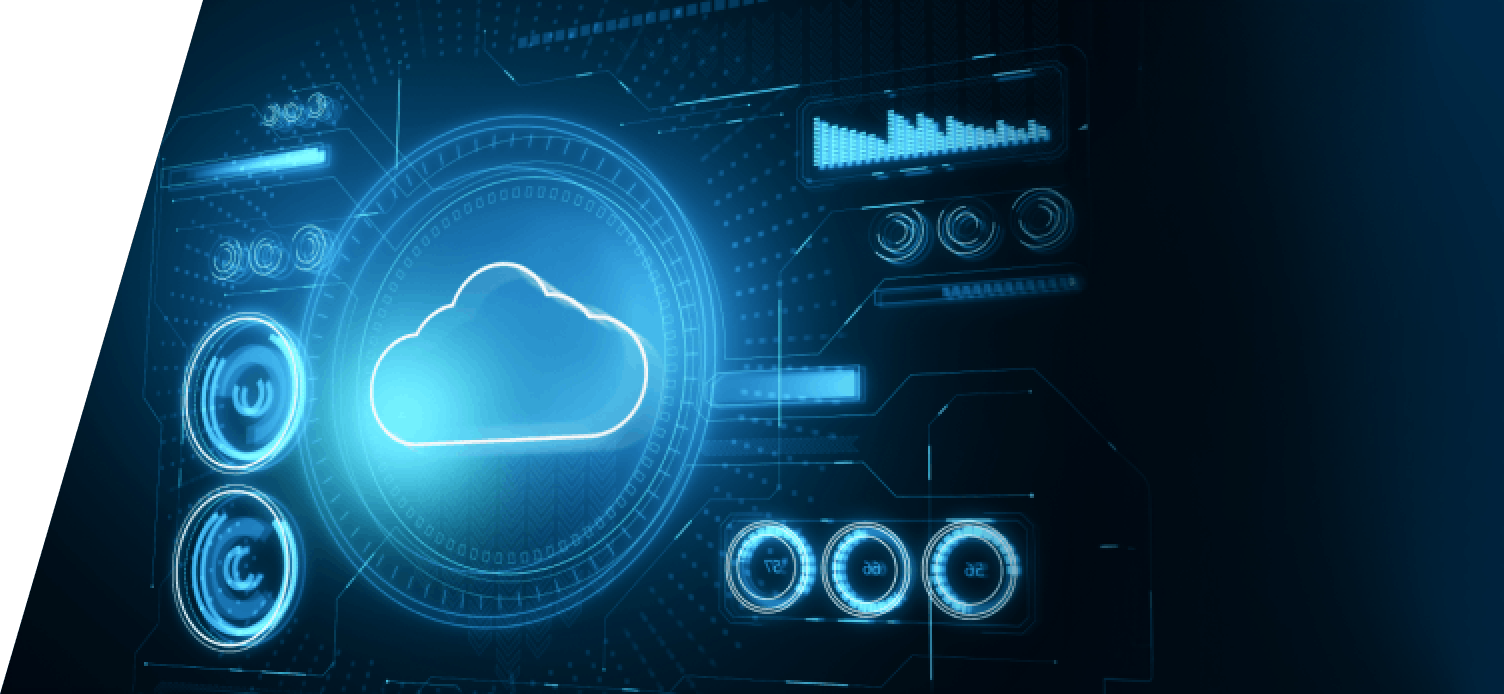9th August, 2018
5 Min read
Book a Demo
Your website is the face of your business. It’s a crucial business asset through which potential customers learn more about your brand and make buying decisions. Since modern customers have a myriad of options, it’s important to provide them with the best possible user experience on your website to nudge them to buy. And one of the most important factors in this situation is your website performance.
Reduce your AWS costs by over 50%
Discover your Cloud Saving Potential – Answer just 5 simple questions. AppsFlyer, Playtika, Lufthansa, IBM, top leading companies are already using our FinOps services.

Website performance is composed of several interwoven elements like page load speed, uptime, time to first byte etc. Visitors expect a good-looking website that is easy-to-use and loads fast. If your website doesn’t live up to their expectations, they’ll leave and probably won’t return.
In this article, we’ll go over all these elements, see why they’re important, and how you can monitor and improve them to deliver great user experience.
You want your users to have meaningful interactions on your website. If you operate an online business you want visitors to read your blog posts, to buy from your webstore or to use your web apps.
Performance plays a significant role in the success of any online venture, as high performing sites engage and retain users better than poorly performing ones.
Today, users have no patience for websites with poor load speeds or inadequate performance. In a study done by Akamai, about half of web users expect a site to load in 2 seconds or less. If it isn’t loaded within 3 seconds, those users tend to abandon the site.
An even more alarming statistic is that 40% of shoppers who are dissatisfied with an online store’s experience & loading time will take their business elsewhere.
With that in mind, let’s take a look at ways to optimize your website for the best possible performance.
Uptime is without doubt the single most important performance indicator of your website.
Website uptime is the time that a website or web service is available to the users over a given period. Represented as a ratio of the time available divided by the total time, providers calculate the ratio in monthly or yearly increments. Although 100% uptime is the goal, the industry considers 99.999% uptime as high availability.
Uptime is extremely important for obvious reasons – if your website is “down” (unavailable), visitors won’t be able to access it. If you’re an ecommerce owner, content publishers or SaaS provider this means direct revenue loss for your business.
TTFB is the amount of time it takes to receive the first byte from the server. A browser sends a request. It then gets to the web server, where it might call a database, some other logic, maybe even another server or service. When done, it starts sending the response back to the browser. So TTFB actually measures the time the browser request was waiting for the server to finish running its logic.
For SaaS and content providers, this is important, of course. It measures how effective the backend code is: the performance and all other backend components. As a matter of fact, in many cases, this is also the only thing directly in their control.
By sending requests from different locations, you can check how fast your webserver responds. The TTFB is affected by the duration of 3 actions:
HTTP requests are how browsers ask to view your pages. When your web page loads in a browser, the browser sends an HTTP request to the web server for the page in the URL. Then, as the HTML is delivered, the browser parses it and looks for additional requests for images, scripts, CSS, and so on.
Every time it sees a request for a new element, it sends another HTTP request to the server. The more images, scripts, CSS etc. that your page has the more requests will be made and the slower your pages will load.
There are several ways you can reduce the number of HTTP requests:
Images can be large, and make your website slow to load. That’s why you need to reduce the file size of your photos that you use on your blog posts and other content, logo files, graphics etc. The good thing is that you can significantly reduce image size without compromising quality.
If you use WordPress, use a plugin like EWWW Image Optimizer which optimizes your images as you upload them (can also optimize them in bulk in Media Library).
A content delivery network (CDN) is a collection of web servers distributed across multiple locations to deliver content more efficiently to users. The server selected for delivering content to a specific user is typically based on a measure of network proximity. For example, the server with the fewest network hops or the server with the quickest response time is chosen.
You are deploying your content across different geographical regions, and the speed of this delivery does not need to rely on the proximity of this region to your web server. An implemented content delivery network (CDN) uses servers deployed in multiple data centers.
By choosing a CDN hosting over a standard one, you ensure that the content is delivered from a server located closest to the end user. This will also save you money on buying additional hardware and software for the server.
Your website is a crucial business asset through which potential customers learn more about your brand and make buying decisions. It’s important to optimize your website performance to deliver great user experience and get higher conversion rates.
Visitors expect your website to load fast, to be visually attractive and provide them with great user experience. If you want to make sure your website or application is optimized according to the highest standards, contact us today to help you out with your performance and security needs.
Schedule a call with our experts. Discover new technology and get recommendations to improve your performance.